Access Ingress Traffic
1. Preparation
- kubectl
- A k8s cluster, with kubeconfig configured
2. Calling Triple Application via Gateway using HTTP Protocol
The Dubbo-go-pixiu gateway supports calling Dubbo clusters in GO/Java. In the Dubbo-go 3.0 scenario, we can request the pixiu gateway via HTTP protocol from outside the cluster, allowing protocol conversion at the gateway layer to further call Dubbo-go services inside the cluster.
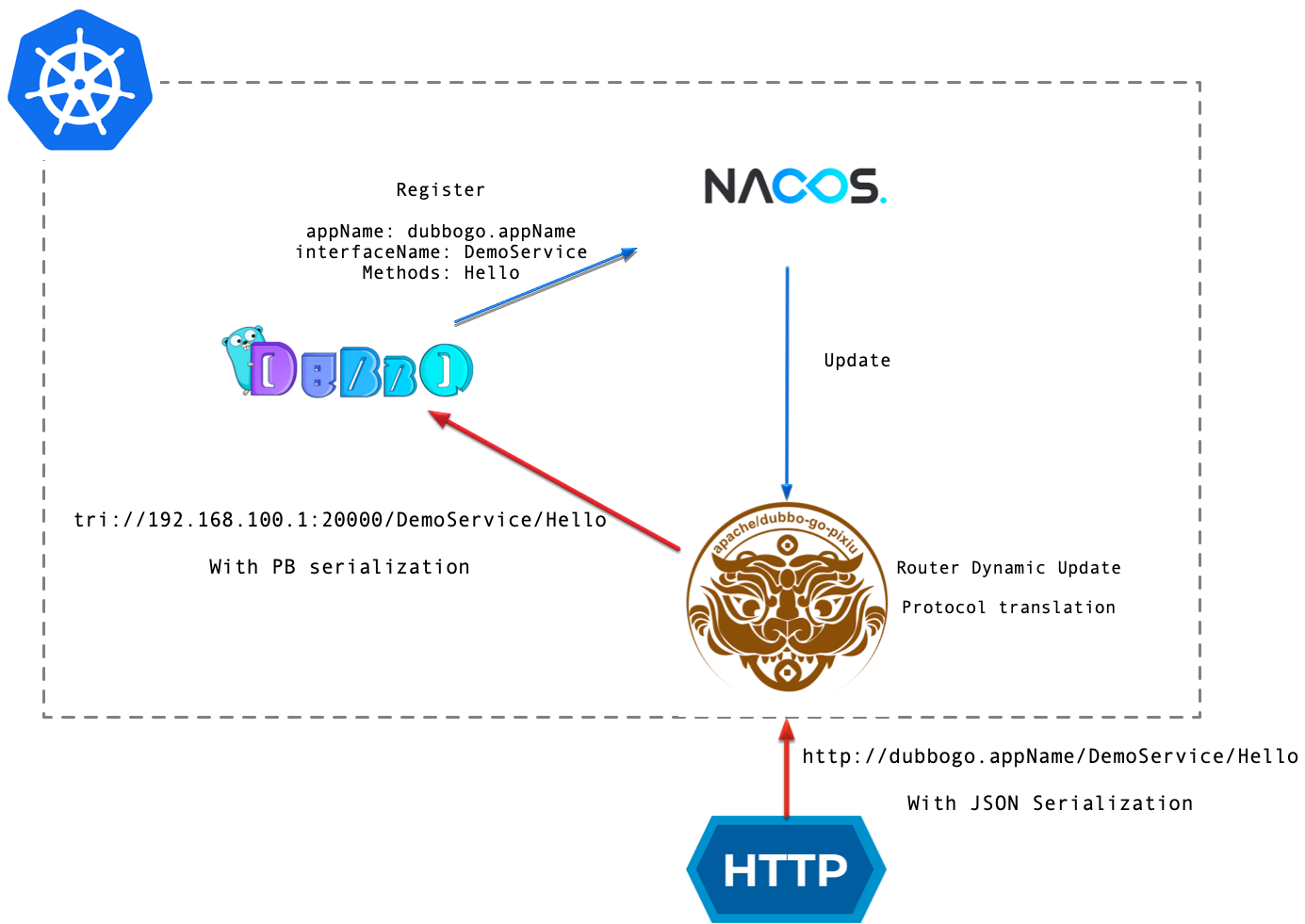
The path for users to call Dubbo-go services is http://$(app_name)/$(service_name)/$(method).
For example, if a proto file has the following definition:
package org.apache.dubbo.quickstart.samples;
service UserProvider {
rpc SayHello (HelloRequest) returns (User) {}
}
message HelloRequest {
string name = 1;
}
And during the startup of the dubbo-go service, the application name is configured in dubbogo.yml as my-dubbogo-app:
dubbo:
application:
name: my-dubbogo-app
The pixiu gateway can then resolve the path my-dubbogo-app/org.apache.dubbo.quickstart.samples.UserProvider/SayHello and forward it to the corresponding service. The body of HTTP requests from external sources will be JSON serialized request parameters, e.g., {“name”:“test”}.
Currently, we recommend using Nacos as the registry.
Users can deploy our demo in their own cluster, preferably with the ability to expose a service of lb type, to allow public access to services within the cluster, or requests can be made directly within the cluster.
For your cluster, execute:
$ kubectl apply -f https://raw.githubusercontent.com/dubbogo/triple-pixiu-demo/master/deploy/pixiu-triple-demo.yml
This will create the following resources in the dubbogo-triple-nacos namespace, including three triple-servers, one pixiu gateway, and one nacos server, exposing the service to the public through Service.
namespace/dubbogo-triple-nacos created
service/dubbo-go-nacos created
deployment.apps/dubbogo-nacos-deployment created
deployment.apps/pixiu created
deployment.apps/server created
service/pixiu created
Get the external IP of the pixiu and make a call:
$ kubectl get svc -n dubbogo-triple-nacos
NAME TYPE CLUSTER-IP EXTERNAL-IP PORT(S) AGE
dubbo-go-nacos ClusterIP 192.168.123.204 <none> 8848/TCP 32s
pixiu LoadBalancer 192.168.156.175 30.XXX.XXX.XX 8881:30173/TCP 32s
Call the demo service using curl and obtain the response.
$ curl -X POST -d '{"name":"laurence"}' http://30.XXX.XXX.XX:8881/dubbogoDemoServer/org.apache.dubbo.laurence.samples.UserProvider/SayHello
{"name":"Hello laurence","id":"12345","age":21}